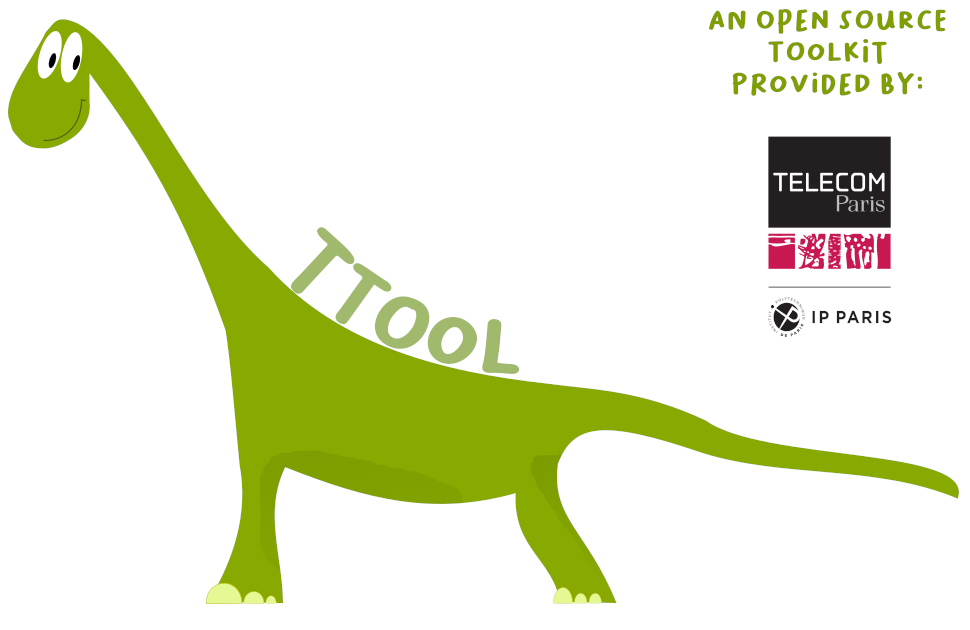TTool Installation: Windows, MacOS, Linux
Windows installation
- Before installing TTool, make sure that a Java Runtime Environment 7 (or later) is installed on your system.
To do so, open a terminal ("Start", "Execute", type "cmd": a terminal should open). Then, type "java -version". If you obtain an error message, then, you first need to install a Java Runtime Environment). If the version number is less than 7, you need to upgrade your existing installation of the Java Runtime Environment. - Then, you need to download TTool
- Extract the archive in the destination directory of your choice, e.g., in C:\ This should create a C:\TTool directory
- With the file explorer, go into, e.g., C:\TTool, and double-click on ttool_windows.bat
MacOS / Linux installation
- Before installing TTool, make sure that a Java Runtime Environment 7 (or later) is installed on your system, and that "java" is in your PATH. The use of OpenJDK is not recommended: many (graphical) bugs have been unfortunately reported.
To check the Java version, open a terminal, and type:$ java -version
If you obtain an error message (e.g., "command not found"), install a Java Runtime environment and add in your $PATH environment variable the java command. If you obtain a version number less than 7, install a more recent version of the Java Runtime Environment.
- Then, you need to download TTool
- Extract the archive in the destination directory of your choice, e.g., in mydir\
$ cd mydir $ gunzip releaseTTool_0_98.tgz $ tar -xvf releaseTTool_0_98.tarBy default, TTool uncompresses in a TTool subdirectory.
| MacOS | Open a terminal in TTool/ and type:
$./ttool_macos.exe |
Linux | Open a terminal in TTool/ and type:
$./ttool_linux.exe |
Installation from the gitlab
The gitlab of TTool is public. You can clone the code as follows:
$ git clone https://gitlab.telecom-paris.fr/mbe-tools/TTool.git
Then, to compile the code, do as follows, assuming that a javac compiler is in your path, and javac version is at least version 7.
$ make allThen:
$ make install
Finally, to start TTool, do as follows:
$ ./ttool.exe